Integrating Buffer into your iPad Twitter workflow
Integrating Buffer into your info-pr0n apps for easy one-click, queued tweets.
Integrating Buffer into your info-pr0n apps for easy one-click, queued tweets.
Quickly display the contents of any series created with the Organize Series plugin anywhere on your blog.
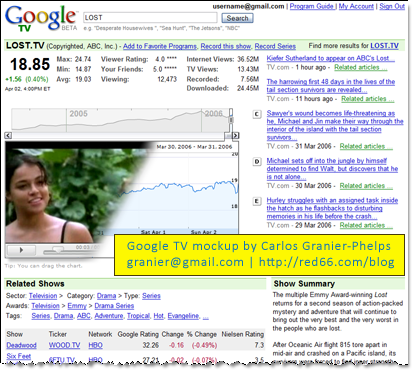
In April, 2006, I wrote: “Google is also making inroads into the set-top box business, hoping to bring television media straight into your television (whether it’s in your living room or your mobile phone).” Today, Google is finally announcing Google TV.
The first question that comes out of any Media Executive when I mention New Media is “How will we make money?” To which I always answer “How will you make money without new media?” However, they make a valid point: this is a business and if we can’t make money at it then we should be doing something else. So let’s try and figure out what it takes to make money online with your content.
Superbad, a movie previously available for rental on iTunes, is now only available for purchase. What’s going on?
Who knew the graffiti scene was so complex? This successfully-viral ad from Adidas, takes us behind the scenes with a graffiti artist: The production quality of the ad is top-notch, the content is interesting (did you know there are several types of paint can nozzles available? I didn’t) and branding was subtle but effective. I…
Media executives thinking about distributing their content online (and they all should) need to make important mindset shifts in order to understand what the digital revolution is all about, how it affects their business and what benefits it can bring to their operation.
I’ve outlined five mindset shifts every media executive needs to make.
In an age of constant innovation, it’s important to identify behaviors within your company that may hinder its chances of success. Do you belong to a learning organization? Is anyone keeping up with innovations? Are employees encouraged to do so? When an employee comes up with a new idea, does that idea make it through…
Several traditional media organizations are using Twitter to distribute breaking news and alerts in a timely manner. Many media employees are also using Twitter to inform their followers of news as they happen, before they get back to the newsroom. I’ve tried to condense a list of traditional media organizations using Twitter, with links to…
Counter-Strike and the Wii offer two very different social experiences that you should study when planning your social media strategy. Exosocial Networking Counter-Strike is an online cops-and-robbers game where you collaborate with and compete against players around the world to complete missions. Real time chat and voice communications keep the team on the same page,…