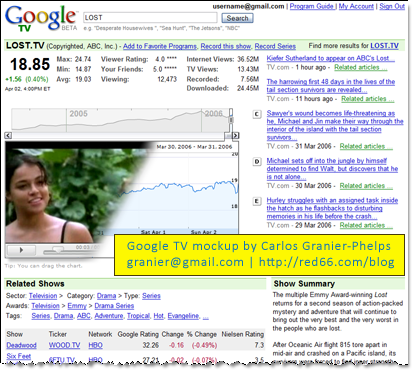Google TV is coming (and we told you so)
In April, 2006, I wrote: “Google is also making inroads into the set-top box business, hoping to bring television media straight into your television (whether it’s in your living room or your mobile phone).” Today, Google is finally announcing Google TV.